Epson ScanSmart Software Install and Download 3.7.10 for Windows and 3.7.9 for Mac

Epson ScanSmart application for scanning on scanners and MFPs. Using ScanSmart, a document can be scanned and transferred to the cloud. The application requires the preliminary installation of the following programs:
Epson Scan 2
Epson Event Manager
An Application for Scanning from a Computer
This application allows you to scan documents easily, and then save the scanned images in simple steps. See the Epson ScanSmart help for details on using the features.
Start your scan directly from your Epson scanner or from the Epson ScanSmart Software. Compatible with our ES scanner range, this software will take you through the process step by step.
Review your scans and optionally rotate, delete, reorder, and remove unnecessary pages.
Easy to save with automatic file and folder name suggestions. Other powerful options such as upload to cloud and create editable Microsoft Office documents are just a click away.
Kofax Omnipage OCR (Optical Character Recognition) is built-in to ScanSmart software, creating an intuitive experience.
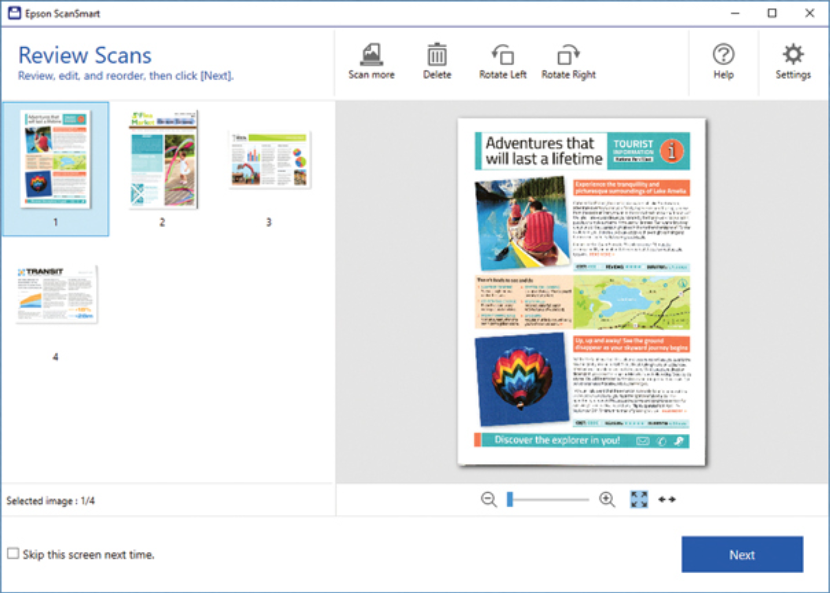
Epson ScanSmart Software Install and Download 3.7.10 for Windows and 3.7.9 for Mac
Epson ScanSmart Software Install and Download for Windows and Mac OS.
The Epson ScanSmart software supports your Epson Scanner and features. You can get all access using this software. The software is freely available to download. No need for any knowledge to download or install the software. The latest version of Epson ScanSmart is 3.7.10 for Windows.
Epson is a Japanese electronics company. It is one of the largest manufacturers of computer scanners, printers, and imaging-related equipment. The Epson ScanSmart software is a tool to have installed on your Windows or Mac computer, if you would like to get full advantage of the features of your Epson product.
Starting on Windows
- Under Windows 11/10 click the start button and select Epson Software > Epson ScanSmart.
- Under Windows 8.1/Windows 8 enter the application name in the search charm and select the displayed icon.
- Under Windows 7 click the start button and select All Programs > Epson Software > Epson ScanSmart.
Starting on Mac OS
Starting on Mac OS
Select Go > Applications > Epson Software > Epson ScanSmart.
Epson ScanSmart Software Manual Download
Download the Epson ScanSmart Software Manual (PDF) here.

